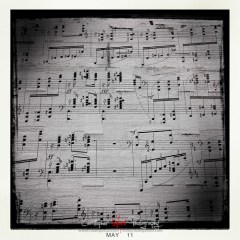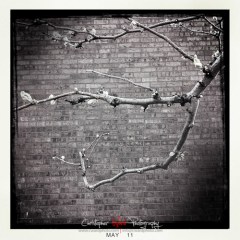“S” as in Super phone, or at least “S” as in speed. If you missed the WWDC live, you can check the recaps from the live feeds that Ars Technica and Engadget posted.
The highlights are the speed, and the new hardware bits. I don’t find my iPhone to be too slow; more network bound than anything, but I am sure for the folks playing games that the extra speed will be welcomed.
I think the compass sounds interresting, and the ability of the phone to allow accessories will allow TomTom (they demoed the app) to do turn by turn directions. The biggest hardware piece I think is the new camera. Not the most exciting, but now a 3MPix camera that can autofocus (currently fixed) and do macro, and video. Already I heard someone complaining about only 3MPix. COME ON PEOPLE! How big a sensor do you think is in this thing. More pixels than that just equals more noise!
Anyway, they are also talking longer battery life, all fitting into the same size hardware. The 3G version has dropped to $99, and the new 3GS will be available on June 19 (with the iPhone OS 3.0 available June 17). It will be $199 adn $299 for 16meg and 32 meg versions.
I am continually amazed at the applications that are created for a device such as this. I use apps on my phone (not even games) more than I use the phone capabilities. Build it, and they will come.
They also demoed voice control, but I wasn’t sure if that was a 3GS feature, or a OS 3.0 feature. Either way, voice control over not just dialing, but things like iTunes is pretty cool.
There were lots of cool OS 3.0 features demoed. The google maps service will be empedable into other apps with full pan and zoom, custom annotations, current location and geocoding. The ability for iPhones to talk to each other sounds really cool, but the push notifications are what looks to be a great feature. Not sure how it will effect battery life, but having notification from other apps would be great, although as I add more and more poeple to my twitter friends, I am not sure I want to be notified everytime someone tweets!
Find my phone appears to be only for Mobile Me users, but it allows you to locate a missing phone on a map. You can send it a code to have your phone (even if set to not ring) to make a noise. If you are convinced that your phone is gone, you can even send it a code that will wipe all your data.
I can’t believe it has taken so long to get MMS messages on the iPhone, but they will finally be here. Not on June 17 with the new OS, but sometime this summer when AT&T gets around to getting their support for it. Really? Yikes. I don’t suppose that this or AT&T blowing off tethering support all together is going to set that well in Jobs corner office. That’s right, AT&T has chosen to not implement tethering on it’s network. Shakes head. Sees new carrier in Apples future.
Well, looks like I will be doing a sync and update around June 17, but despite the new camera features, I won’t be in line on the 19th. I don’t want to be stuck in an AT&T contract and find out I can switch carriers 🙂
Update: Looks like Chase Jarvis is getting one for the camera features, but then again, he takes better pictures with his iPhone than I do with my camera… sigh…
Update: Apples guided tour via video: http://www.apple.com/iphone/guidedtour/