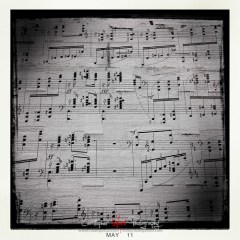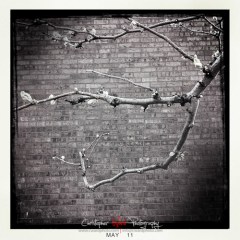This is getting ridiculous. I have way to many places I am trying to update online. They all seem like a good idea at the time. A place to share this, a place to share that… Better get on here before your name is taken, etc. It is getting to be quite a chore to update all of them. Worse, you start to cross pollinate by posting in different places with the same content. Sometimes by cut and past, other times by one site picking up a post from the others RSS feed.
This is getting ridiculous. I have way to many places I am trying to update online. They all seem like a good idea at the time. A place to share this, a place to share that… Better get on here before your name is taken, etc. It is getting to be quite a chore to update all of them. Worse, you start to cross pollinate by posting in different places with the same content. Sometimes by cut and past, other times by one site picking up a post from the others RSS feed.
Ok, so what are all the places I am trying to update?
Well, for starters, your here. This blog. This is really the first online presence that I had. I have been posting computer, family, and photography related things here for several years.
Next I added flickr. Seemed like a good idea. Provide a way where the community could see my images and tell me how great they were. I never did get that many ego boost images, and the ones that did I could never figure out why. Mostly I upload mobile pictures here.
Since then I have added another site at christopherwardphotography.com to cover just my professional wedding and portrait services. I finally have a place that my business card can direct to that is just photography.
Then I added a Photoshelter site for my clients to be able to review the images I take of them. I don’t use this for much else. I don’t have many public images up here.
Then Facebook came along. I have a personal wall that I was using to communicate with family. Unfortunately not all my family is was on Facebook.
So I created a site for family pictures at annieandchris.net. I like the idea of having this site separate from Facebook anyway.
I have a Linked In account. Yes, I do! It may not be all that popular, but it has been the most productive for me business wise out of all the social sites. I use this site just for computer consulting, and have found my last few consulting jobs via this site.
Where would life be without a 140 character limiting per post twitter feed? I have met a lot of neat people here. I mostly use twitter to interact with other photographers, and find links to photography and Photoshop information.
Then came the need for a Christopher Ward Photography page on Facebook. The idea being a place I can interact with clients and they can help promote my images. However, now I need content here, and on my website.
I also have a presence at bestcam, instagram, and hipstamatic. These are all mobile photo sites. I don’t really spend time on, or try to view these sites. I just post images to them when I take a picture on my phone with their app. They really only work as mobile apps, although there are starting to be web sites pop up that use their API’s.
Which brings us to the the glamor children of the moment. 500px and Google+. Yes, I am on both.
I started up an account on 500px as a way to make sure that cwardphoto wasn’t taken by someone else. I kind of like it though. Looks pretty. I started using it as a bit of a portrait portfolio.
I connected up Google+ just for the heck of it. I like it better than Facebook for the moment, but I hardly know anyone on Google+ yet, and the mobile web interface on my phone is very limited. I do like the idea of circles though, and hope it takes off.
I think.
It is with this last sign up to Google+ that I feel like I hit the wall. I have more places I try to update my “social status” than I have friends. Not more online friends, more PLACES. That’s wacked. It might mean I don’t have many “real” friends, but I am too busy updating my status to a group of people that hardly know me to have many real friends.
I need to consolidate. Keep just what I need for family/friends and for business reasons. I might have to listen to one of the social media experts that keep pinging me on Twitter. Or not.
Don’t forget to Like me, friend me, comment on my posts, +1 my content, give my pictures an award, and slap me silly.