Exzo is the Exif and Zoom Image plugin for wordpress. I thought I would try it out. It is supposed to display some exif info around your pictures. Not sure it will work for me. I already post my photos on flickr, and just link to them here, but it seems like an interresting idea. One issue is that there is no way to pop in the image using the library tool. You need to goto the library and find out the image name, then in the HTML tab of the blog editor, you can add a statement like this:
[exzo url="" title=""]dsc_0021[/exzo]
That will get you this image on my site:

Most of the styling and which exif data that shows up is all customizeable. But I have a couple of issues. First, there seems to be an issue in the plugin where is doesn’t reference the zoom.css file. I had to modify exzo.php to point to it correctly. Second, the included lightbox effect isn’t so hot. The biggest issue is that the image pops up full size. Other versions I have seen try to scale the image for the viewport.
It does look like you could opt to just show the exif data though, like this :
[exif="dsc_0021.jpg"]

What would be really neat is if instead of the formatting of the picture, and the need to use this tag, is if via javascript, it could just attach itself to the image and display on a hover, or a click or something. Hmmm… that would be interesting…

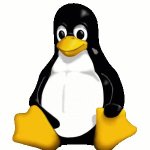 So, I hope you have a box ready, because we are going to install some software today. I had said this was going to be built using Linux, but we really should take another look at some of the possibilities. I don’t want to run Windows server on this box. If that is something you are interested in, you will have to use some Google skills. I wan to look at how we can use some Free and Open Source Software (FOSS) to do what we want to do. There are some alternatives to rolling it ourselves, and they are worth a look. But first, lets decide what it is that we want to run on this box, or what capabilities it needs to have.
So, I hope you have a box ready, because we are going to install some software today. I had said this was going to be built using Linux, but we really should take another look at some of the possibilities. I don’t want to run Windows server on this box. If that is something you are interested in, you will have to use some Google skills. I wan to look at how we can use some Free and Open Source Software (FOSS) to do what we want to do. There are some alternatives to rolling it ourselves, and they are worth a look. But first, lets decide what it is that we want to run on this box, or what capabilities it needs to have.

 The new hardware for the NAS arrived yesterday. There is a new motherboard, CPU, and memory. I usually just replace the whole trifecta when one of them needs to be replaced. I will start to assemble it shortly. I am also going to package the process of creating a NAS, mostly the software side into a tutorial. I am also looking¬†into a new plugin¬†that can collect posts together into a ‘series’. Once I get that plugin and the series started, I will be posting more. Just a heads up.
The new hardware for the NAS arrived yesterday. There is a new motherboard, CPU, and memory. I usually just replace the whole trifecta when one of them needs to be replaced. I will start to assemble it shortly. I am also going to package the process of creating a NAS, mostly the software side into a tutorial. I am also looking¬†into a new plugin¬†that can collect posts together into a ‘series’. Once I get that plugin and the series started, I will be posting more. Just a heads up.