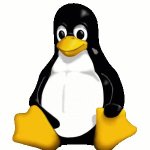 So, I hope you have a box ready, because we are going to install some software today. I had said this was going to be built using Linux, but we really should take another look at some of the possibilities. I don’t want to run Windows server on this box. If that is something you are interested in, you will have to use some Google skills. I wan to look at how we can use some Free and Open Source Software (FOSS) to do what we want to do. There are some alternatives to rolling it ourselves, and they are worth a look. But first, lets decide what it is that we want to run on this box, or what capabilities it needs to have.
So, I hope you have a box ready, because we are going to install some software today. I had said this was going to be built using Linux, but we really should take another look at some of the possibilities. I don’t want to run Windows server on this box. If that is something you are interested in, you will have to use some Google skills. I wan to look at how we can use some Free and Open Source Software (FOSS) to do what we want to do. There are some alternatives to rolling it ourselves, and they are worth a look. But first, lets decide what it is that we want to run on this box, or what capabilities it needs to have.
Continue reading
Category Archives: Software
Found new File Download Manager
![]() I found a new plugin that I will use when I move to WordPress 2.7, which should be soon. It is called Drain Hole. This is a pretty spiffy plugin. It allows you to create different “holes” or folders to contain downloads. These folders can have different permissions assigned to them. The individual files can be versioned, although the file name appears to need to be the same. You can then use tags on your page to reference the files. One of the really interesting things is that it makes use of templates for those tags. So you can create a template to display a file, or list of files. You use a different set of tags in these templates that reside inside your own theme folder. I like this idea. I am already trying to think of ways to use it ouside of this plugin.
I found a new plugin that I will use when I move to WordPress 2.7, which should be soon. It is called Drain Hole. This is a pretty spiffy plugin. It allows you to create different “holes” or folders to contain downloads. These folders can have different permissions assigned to them. The individual files can be versioned, although the file name appears to need to be the same. You can then use tags on your page to reference the files. One of the really interesting things is that it makes use of templates for those tags. So you can create a template to display a file, or list of files. You use a different set of tags in these templates that reside inside your own theme folder. I like this idea. I am already trying to think of ways to use it ouside of this plugin.
While playing with this plugin I discovered a bug. I couldn’t update/save the attributes for a file. I was trying to assign a custom icon, and the display name, but nothing would stick. Hunting this down I found out why php debugging, especially ajax calls really sucks. Anyway, I finally discovered what the issue was; a variable that was not initialized. It must be the particular combination of WordPress (2.7), PHP(4.5), and MySql(5.0) that I was playing with, because I can’t belive that this doesn’t work for everyone that uses this plugin.
Turns out that the developer has a tracker, so I created a bug with my solution. I am going to be moving to this from the Download Manager plugin I was using.
WordPress 2.7
So, no sooner do I have a bunch of new stuff added to the blog, than WordPress releases version 2.7. This is no small release. There are a bunch of things added that can break plugins and themes. Comments are upgraded, the admin interface is overhauled, and several new functions exist to support all this that need to go into the themes. There is a migration doc here. I will probably need to use it. The theme I am using is not yet on the compatability theme list, and I have customized it quite a bit. The The plugins I am using are not on the compatability plugin list either. I am a little nervous to upgrade at this time. I will probably need to install a “test” version of 2.7, and install my theme and plugins and see what I need to fix.
New Stuff Added
I have updated the site a bit. The About page got updated, and I added a new page called Books. I wanted to have a page where I would keep track of the books I have read, and a place where I could link to any of the posts I have made about these books. I also will put together a list of the books that have been recommended to me that I plan to read.
You may also notice that there is a blue space in the top header. I have some images that I need to update. Might be a good time to swap in some new ones. The reason for the gap is that I have made the blog content area wider. As I had blogged about earlier, the medium images from flickr didn’t quite fit. Now they do.
I have also found a really cool plugin called the Flickr Photo Album for WordPress. It is very cool. It does three things. First, there is a widget on the right sidebar that shows the last 8 flickr images I have posted. Second, it allows me to select a flickr image to insert (I did this with the Tonka Truck) without needing to goto flickr and get the url for the image. Slick. The third thing brings us to the menu changes. I have changed what I have up there, and there is a new tab called flickr. Clicking on that brings you to a page, still in the blog template that shows pictures from flickr. You have access to all the albums there. You can even initiate the flickr slideshow, which is a nice touch.
I don’t think I broke anything, but you never know…
Aperture Links
I had been asking on a forum about moving projects between two machines, and Ian Wood from the site Aperture-Assistant sent me a bunch of links, so I thought I would post his list here :
Forums:
http://discussions.apple.com/forum.jspa?forumID=1092
http://apertureprofessional.com/forumdisplay.php?f=1
http://www.flickr.com/groups/aperture_users/discuss/
http://forums.dpreview.com/for…forum.asp?forum=1017 – this isn’t Aperture-specific but has quite a lot of Aperture-related threads.
Articles and blogs:
http://apertureprofessional.com/bloghome.php
http://apertureprofessional.com/articleshome.php
http://digitalmedia.oreilly.com/aperture/
Note – I write for both the AUN and O’Reilly, so may be a bit biased…
http://photo.rwboyer.com/
http://www.bagelturf.com/aparticles/index.php
Video tutorials: http://www.apple.com/aperture/tutorials/
Plug-ins: http://www.aperturepluggedin.com/ & http://www.apple.com/aperture/resources/plugins.html
General list of resources: http://www.apple.com/aperture/resources/
Scripting:
http://www.apple.com/applescript/aperture/
http://homepage.mac.com/jlarson7/
http://homepage.mac.com/brettg…leScripts/index.html
http://aperture-assistant.com/…ows-and-applescripts – this is my own site.
Lastly, you can find a ‘presets’ Project on my Aperture Assistant site: http://aperture-assistant.com/freebies
Apple Updates Camera Raw
Apple has updated it’s camera raw compatability to 2.3. The big news here is that it now can handle RAW files from the D90. This means that Aperture will now have the capability. Woo Hoo !!! Time to move back to useing raw. I didn’t want to take a bunch of raw+jpeg for the last month or so I had the D90. I was just shooting jpeg, but now I will switch back to shooting in Raw mode.
This message was greeting me from Apple’s software update:
This update extends RAW file compatibility for Aperture 2 and iPhoto ’08 for the following cameras:
Canon EOS 50D
Nikon D90
Sony DSLR-A900
Nikon Coolpix P6000
It also addresses issues related to specific cameras and overall stability.
No room at the inn
I was uploading pictures to my iMac from my camera when I got a warning from Aperture that my computer was running out of space and that if I didn’t do something immediately to advert catastrophe, my library would be corrupted. Well, ok, the message wasn’t that dire, but I was still out of space.
I just don’t have the room on my iMac to hold all the data I want there. I was storing it there, then time machine was making a copy on it’s external drive, then I had two other external drives that I would sync with my pictures (not often enough) and finally I would send my pictures to the NAS so they would be available to anyone on the network. Well, this just isn’t working anymore, and frankly, creates too many copies of my images.
Trying to learn photoshop
I have been spending some time trying to learn photoshop. Some of my photos seem like they are pretty good, but just seem to be missing that little something. That is what I am trying to learn how to do. Also, I learned with the whole Gavin thing, that I am definitely in need of portrait retouching skills.
With that in mind, there have been a few things that I have been doing. I have been reading Scott Kelby’s Photoshop CS3 for Digital Photographers book. I skipped over much of the beginning on using Bridge and stuff, and went right for the good stuff. The back of the book has a whole section on portraits too. I have read a lot of good info, but have never sat down in front of the computer and tried anything. Now at least I have an idea what can be done. Next I need to find time to try some stuff.
I have also started working through another of Scott’s books, 7 Point System for Adobe Photoshop. This book, I am actually sitting in front of the computer and following through the chapters. That really is the only way you could get anything out of this book. I really like it, but I have a lot more chapters to get through still. I like how he takes you one image at a time through the system, over and over. I really need to be hit over the head sometimes before I learn/understand some of these retouching ideas. I was starting to “get it”, but the last time I picked up the book was a week and a half ago. I need to sit down with it again.
I also started to watch the pod cast at Photoshop User TV. I found that you can access the video’s a little easier though iTunes. Anyway, I tried to keep up with one of the tutorials that Cory Barker was doing (from episode 149), which was more of an effect than a photo retouch, and found out just how little I knew, and how fast they can move in those tutorials. I could use two monitors. I was also pressing that pause button every couple of seconds. Even following along I got stuck, but found the forums at Planet Photoshop, (Cory’s site) to be a lifesaver.
The more I get into photography, the more I realize just how much I need to learn.
Aperture Update
Apple updated the software to 2.1.2 a couple of days ago. For just a moment I was quite excited. I thought that maybe Apple had updated Aperture to handle RAW files from a D90. Nope, Apple just says it updates book printing. Yippee. It was a little silly to dream of an Aperture update adding RAW D90 support. That will come as an OSX Core Image update, and then Aperture will be able to support it, just like the any other Mac application. What would have been a great update would have been the ability to do graduated ND filters in software like Lightroom now can. I guy can dream.
iPhone NDA lifted
I really would like a phone/device with a data plan that allows web browsing and running of applications. The recent lifting of the iPhone NDA is really got me wanting an iPhone. If only the data plans didn’t cost another $30 on top of a voice plan… I really like the idea of apps that you can download, and like the idea even more of writing something myself. What you ask? Good question, but it would be fun to try.
Some part of me was holding off (other than price) waiting for the Google Android to see the light of day. The T-Mobile phone (whose network sounds better than AT&T’s) is unfortunately not an iPhone killer. It was disappointing to see this attempt from google fall short. I am also not very impressed that a phone and platform that is supposed to be open has been so restrictive.
Now that the iPhone NDA has lifted, I am getting tempted again. I gave up running linux as a desktop to run a Mac, I may just give up on Android to get an iPhone too.

