 I am so done with anything to do with hard drives.¬† I am starting to want to stop doing anything that deals with creating files that take up lots of space and need to be backed up. (ie photography) But I know this is just “resistance”. (I have been reading “War of Art”, but that is another post coming up)
I am so done with anything to do with hard drives.¬† I am starting to want to stop doing anything that deals with creating files that take up lots of space and need to be backed up. (ie photography) But I know this is just “resistance”. (I have been reading “War of Art”, but that is another post coming up)
I gave up and sent the ReadyNAS back to NewEgg. I spent two long nights fighting with something that I thought was a plug and play device.  First, my drives were not recognized. Actually, the first of the three was, no matter which of the three I put in the first slot. Technically, the other two would appear as functioning drives, but on the volumes tab, where you specify drives, raid settings, and volume info, only the first would appear.
I first tried to upgrade the firmware, thinking there might be something flaky going on there. That took everything south. Couldn’t boot. Then tried to do TFTP boot, and a USB boot, but neither worked. It’s packed up and ready to ship to NewEgg. At least they didn’t give me any hassles. I am getting a replcaement, so the saga will continue.

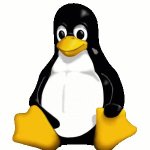 So, I hope you have a box ready, because we are going to install some software today. I had said this was going to be built using Linux, but we really should take another look at some of the possibilities. I don’t want to run Windows server on this box. If that is something you are interested in, you will have to use some Google skills. I wan to look at how we can use some Free and Open Source Software (FOSS) to do what we want to do. There are some alternatives to rolling it ourselves, and they are worth a look. But first, lets decide what it is that we want to run on this box, or what capabilities it needs to have.
So, I hope you have a box ready, because we are going to install some software today. I had said this was going to be built using Linux, but we really should take another look at some of the possibilities. I don’t want to run Windows server on this box. If that is something you are interested in, you will have to use some Google skills. I wan to look at how we can use some Free and Open Source Software (FOSS) to do what we want to do. There are some alternatives to rolling it ourselves, and they are worth a look. But first, lets decide what it is that we want to run on this box, or what capabilities it needs to have.