I’ve been snapping away with my iPhone lately. The app I have been using the most is Hipstamatic. I started with a few issues that bugged me, so I wanted to tell you how I set it up. This is not how everyone needs to set their camera up, just what works for me.
Resolution: this was disappointing. I shot a ton of images that I was going to put in a small book. They were all at the default resolution of 600px. Nuts. Too small to print. It took a long time to figure out that you set the resolution via a sliding switch on the side of the lens. You need to turn the camera around and slide the lever to the left of the lens up. You now have full resolution.
Composition: this drove me nuts. Some people might like the retro like aspect of not knowing exactly what picture they are taking, but not me. I like to compose carefully. To fix this, you need to be in the Settings app, Hipstamatic section. Here change the Viewfinder Mode from Classic to Precision Framing.
Random changing film and lens: Again, maybe I am just not the target retro user of this app, but I don’t want the camera to randomly switch things on me when I shake the phone whether it’s accidental or deliberate. There are two ways to fix this. If you edit your lenses you can pick which lens you want it to pick on shake. Me, I use the sledgehammer approach and turned Shake to Randomize off completely in the settings app.
Metadata: if you want tags and GPS info to make it to your photo sharing sites, you also need to make sure that this is enabled in the settings app. I think this is on by default. You can also set this each time you post. The biggest issue I had to getting this to work on flickr was that I had blocked this feature on the flickr account settings. Go figure.
Now, the reason I started and continue to shoot with this app is one lens and film combo. I saw Josh Bradley using this when he took the portrait that I am using in twitter and Facebook. I downloaded them right away. I use the BlacKeys Ultrachrome B+W film and the Lucifer VI lens. You can get them both in the Portland Hipstapak. It will cost you a couple of dollars via in app purchase. Its the only combo I am using. I know I should be more adventurous.
Anyway, this app is all about fun, so have fun taking pictures.

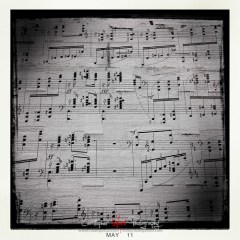






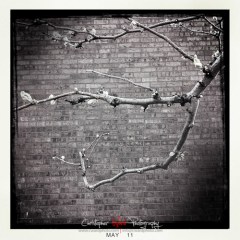

Great article Chris. I learned a few things!
Thank you! I was always bugged by not being able to set up my shot, too! Not sure why I never looked into the Settings but glad I came across your blog. Great pictures by the way.
thank you. not being able to compose properly has been driving me mad…mad!
Glad you found it. I almost gave up on Hipstamatic and figured out the jumping compose “feature” just in time.
thank you SO much for the solving my resolution issue!! As you say, it’s BONKERS!!!
Thanks for solving my issue with the 30 year old date stamp.
Hi ! Thanks for sharing your tips. Do you sign your pics with Hipstamatic ?
I don’t. On pictures taken with my DSLR I watermark my images, but I don’t bother with my iPhone images.
Chris Ward
612.986.8929
veggie2u@cyberward.net
http://www.cyberward.net/blog
info@christopherwardphotography.com http://christopherwardphotography.com
Thanks, Chris. I am trying to understand Hipstamatic. I am new at this and at 53 am trying to understand how to use it. Frustrated! Can you explain, in very plain terms, how Hipstamatic works? I can’t find anywhere that’ll give me BASIC instructions…Thanks!